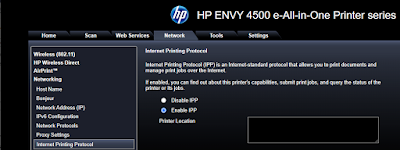I am a big fan of the squeezebox Radio but when Logitech decided to stop their service it took me a while to understand that that was why the Squeezebox radio could no longer connect.
The fact it only supports 2.4 Ghz always made the connection a bit sensitive.
I had a small windows Machine that I used for playing audio using Foobar.
It was running Windows 10 Pro and could not be upgraded to Win 11 so I decided to switch to Linux.
I opted for Linux Mint Cinnamon and Lyrion Media server below the specs:
--------------
System:
Kernel: 6.8.0-45-generic arch: x86_64 bits: 64 compiler: gcc v: 13.2.0
Desktop: Cinnamon v: 6.2.9 tk: GTK v: 3.24.41 wm: Muffin dm: LightDM
Distro: Linux Mint 22 Wilma base: Ubuntu 24.04 noble
Machine:
Type: Desktop Mobo: ASRock model: Q1900TM-ITX serial: <superuser required>
UEFI: American Megatrends v: P1.60 date: 03/01/2018
Audio:
Device-1: Intel Atom Processor Z36xxx/Z37xxx Series High Definition Audio vendor: ASRock
driver: snd_hda_intel v: kernel bus-ID: 00:1b.0 chip-ID: 8086:0f04
Device-2: C-Media DSD TECH USB Audio Device driver: hid-generic,snd-usb-audio,usbhid type: USB
rev: 2.0 speed: 12 Mb/s lanes: 1 bus-ID: 1-1:2 chip-ID: 0d8c:0147
API: ALSA v: k6.8.0-45-generic status: kernel-api
Server-1: PipeWire v: 1.0.5 status: active with: 1: pipewire-pulse status: active
2: wireplumber status: active 3: pipewire-alsa type: plugin
------------
--------------
And here the Squeezebox player info:
I can say it is very stable running for months already.
The only tweak I used was in the community Firmware for Touch/Radio/Controller (v0.0.9)
Go to Settings:
and there checked the box and everything else default:
For a friend I installed Linux Mint and Lyrion Media Server on a HP T630 Thin Client and that is working also flawlessly. The T630 is running headless and connected Wireless to his home router and serving 2 Squeezebox Radio's.
So to conclude
You can still enjoy your Squeezebox Radio. It only costs about 120 Euro if you have no old hardware lying around and some time to install the software
Enjoy!