I am running this board with 8GB RAM and Win10 Pro x64 and according to Asrock for Win10 users the firmware upgrade preference is to use Instant Flash or Internet Flash in the UEFI setup.
I tried both options and always failed with a popup box stating "Secure Flash Check Fail" message.
Together with asrock support I tried several options to get either Instant Flash or Internet Flash to work.
Both to no avail. Internet flash did not detect internet and always asked to check my internet settings
and instant flash always complained "Secure Flash check Fail"
Solution: all done within Win10
I went to the AMI Megatrends Website to get:
AMIBIOS_and_Aptio_AMI_Firmware_Update_Utility.zip
unpacked the file and went to
\AMI\AMIBIOS_and_Aptio_AMI_Firmware_Update_Utility\amiflash\Aptio\afuwin\64\afuwin64\AfuWin64 and started AFUWINGUI.EXE
Flashed Asrock Bios from 1.20 to 1.50 using AMI Megatrends Aptio AFUWINGUI V.3.07.01 x64 with the following setup:
Tick the following boxes:
Program all Blocks
Main BIOS Image
Boot Block
NVRAM
Do not Check ROM ID
Bios 1.50 downloaded from Asrock site and renamed to Q1900TM150.ROM
After completion, shutdown PC
At next boot goto F2 Bios setup, F9 Load UEFI defaults, F10 Save and reboot again.
After that, get into updated BIOS using F2 and adjust to your liking.
Hope it helps

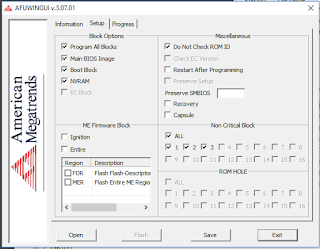

Tanks very much. I solvet my problem with ASRock Killer X 299 with corrupted BIOS
BeantwoordenVerwijderenSame message: "Secure Flash Check Fail" for Instant Upgrade or Internet Upgrade.
With this system, i solved this hard issue.
>Thanks fom Italy
Turn off pc, hold down "clear cmos" button on back for few seconds, let go and pc will turn on. Once back in bios try to run bios update again.
BeantwoordenVerwijderen